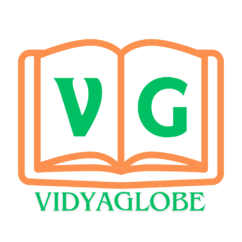Add any website to your smartphone's home screen
Step - 1
search that particular website in your browser.
Step - 2
Click on three dot showing in upper right corner.
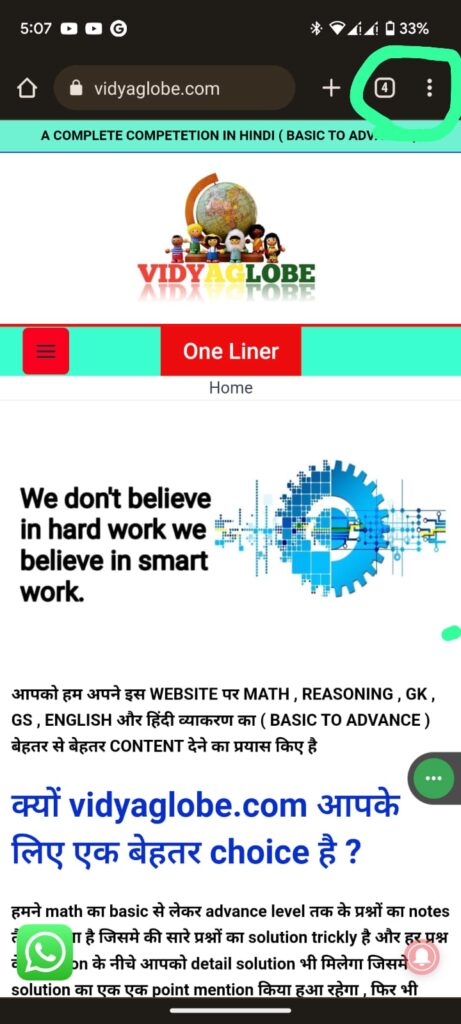
Step - 3
Click on add to home screen.
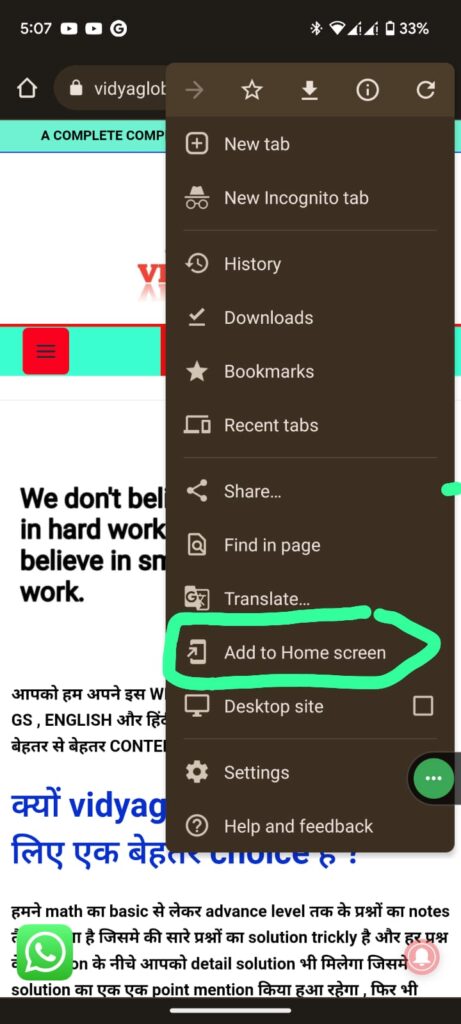
Step - 4
Click on add
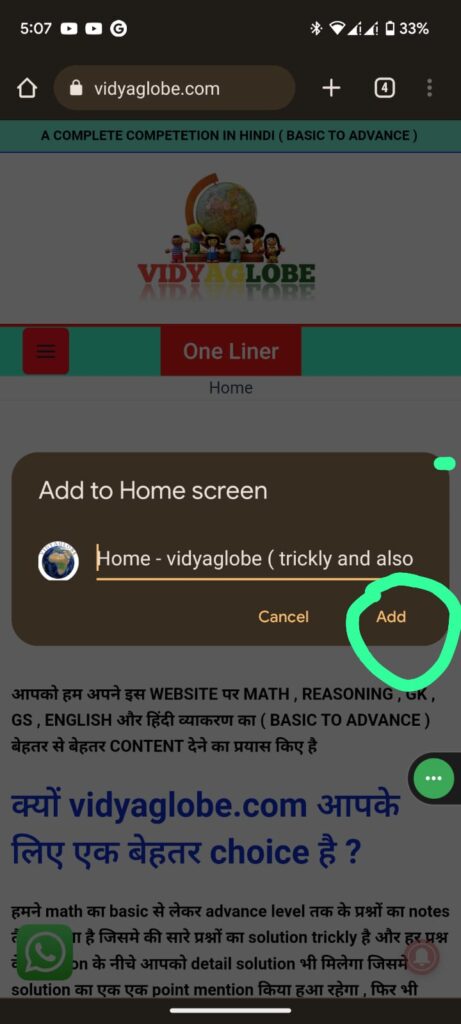
Step - 5
Click on add to home screen
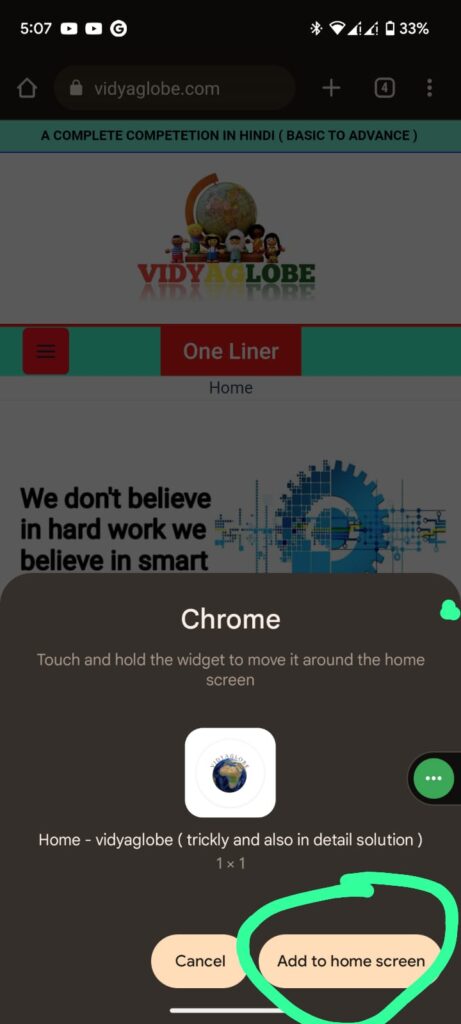
Website succesfully added to your home screen

Enable desktop mode .
Step - 1
search that particular website in your browser.
Step - 2
Click on three dot showing in upper right corner.
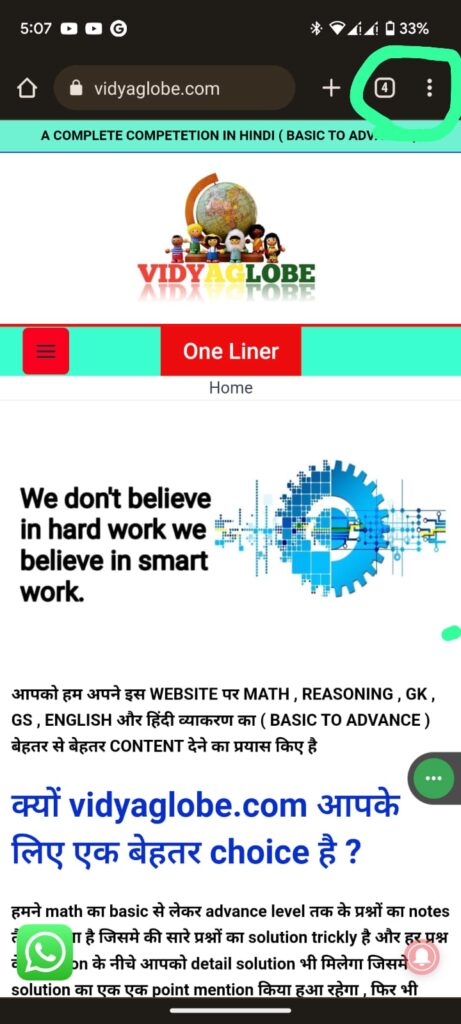
Step - 3
Click on desktop site
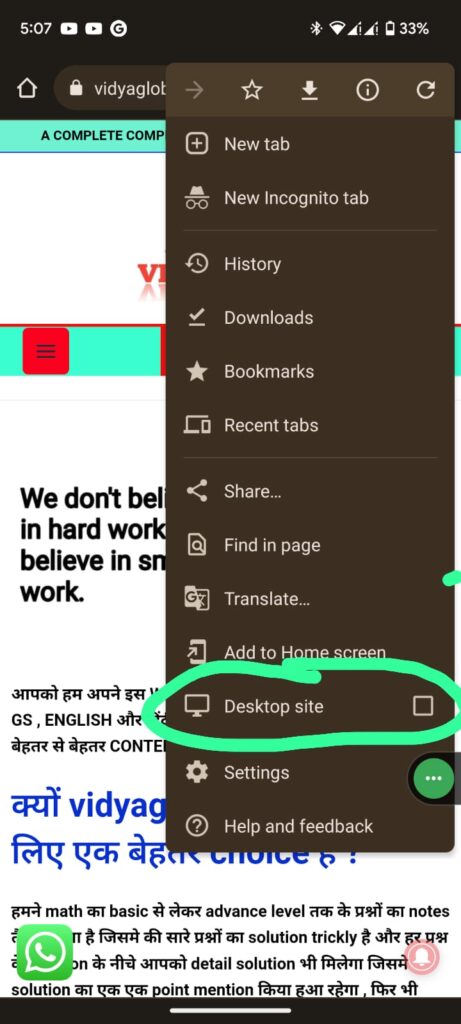
Desktop mode successfully enabled
Related topics
- Divisors
- Prime factors
- Divisors
- Binary number system
- Unit digit
- Lcm & Hcf
- Square root & Cubic root
- Number of zero from last
- Test of divisibility
- Reminder theorm
- Fraction
- simplification
- surds-indices
- ratio-proportion
- Average
- Age problem
- Time-work
- Pipe & Cistern
- percentage
- Profit and loss
- Simple – interest
- Compound interest
- Discount
- partnership
- mixture & alligation
- Speed , distance and time
- Boat & Stream
- Trigonometry
- Height & Distance
- Algebra
- Mensuration
- Geometry